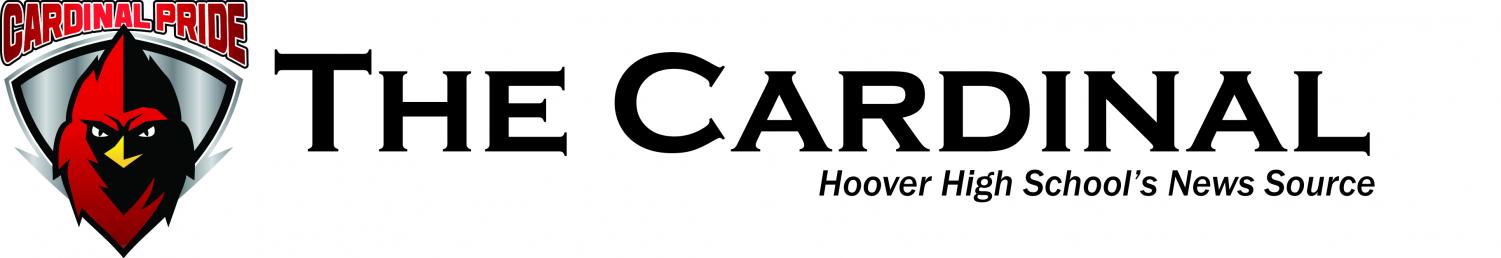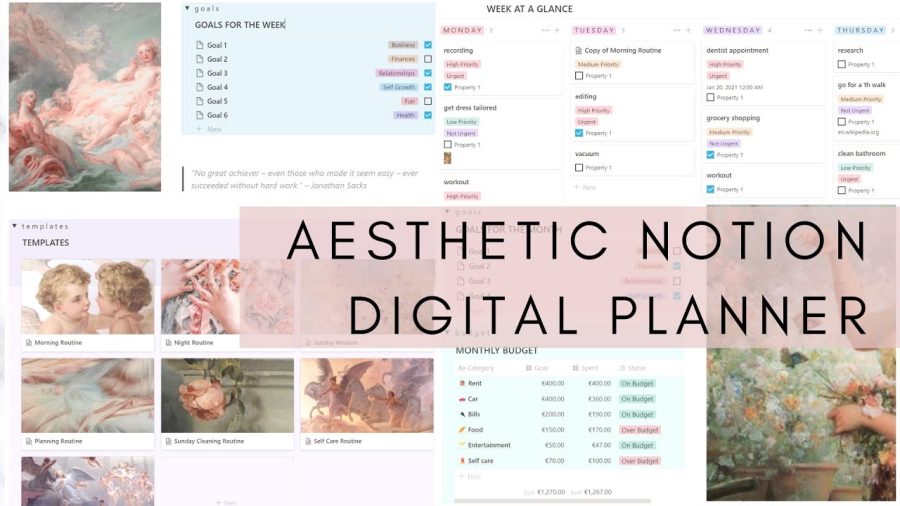Don’t be stuck in a commotion, use Notion
June 12, 2023
As we approach the end of the school year, you may be wondering, what could possibly be the key to getting good grades? For me, it’s staying on top of all my work and keeping things organized. One of the best ways to do this is to utilize a planner. However, if you are like me, you may get lazy with opening up a physical planner every time to check what’s on your agenda; especially when most assignments may be online. With Notion, I am able to keep track of my upcoming deadlines at any time with the convenience of my phone or laptop.
Notion is a productivity website and app that allows users to customize their workspace to their liking. The work spaces help people keep things organized and keep the information stored in one place. There are multiple features like a template gallery, in addition to tools that let users create to-do lists, tables, and public pages. Notion also has a widget tool that grants the ability to add features such as calendars, song playlists, clocks, weather, and more to your setup. Overall, the workspace can be utilized for personal use, work, publication, etc.
Personally, I use Notion as an online planner, where I note the homework assignments that I have and jot down important upcoming events. My favorite aspect of Notion is how easy it is to navigate and its overall aesthetically pleasing templates, because I am a huge customizer who loves to decorate every little thing. Gearing my virtual planner towards my interests increases my motivation to look at my planner and get each task done so that I can click the check mark next to each task. Ever since I started using Notion as a planner, I have been able to manage my time better by mapping out my deadlines for the week and establishing a general schedule, so that I have an idea of how much time I can dedicate to each activity in order to get my assignments submitted on time.
Check it out now!